I was surprised because Adobe Reader is installed on the PC and expect it to be the default program for opening .pdf files on the PC. I guess the association with Firefox happened because I installed it just yesterday and probably didn't notice the file associations option during the installation of the internet browser.
In this tutorial, I've decided to share with you how I changed the default program for opening pdf files on the windows 7 netbook from Firefox to Adobe Reader. Just follow me through the steps below:
==> Go to Start > Default Programs > Associate a file type or protocol with a specific program
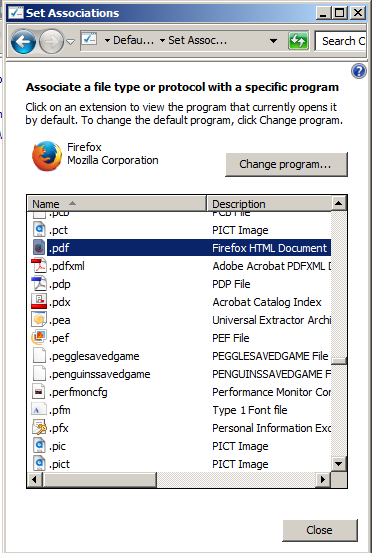 |
==> Select .pdf, then click Change.
==> Select your preferred program for opening .pdf files, eg Adobe Reader
==> Click OK.
That's all.

0 comments:
Post a Comment